ACOMMS ‘Celebration’ Video Filming Tips
Submitting your video
Video ratio: 1080×1920 (landscape)
Video format: mp4 files
Please make sure the category and company name is in the filename:
eg: acomms-2020-category-companyname.mp4
Append any versions (V1, V2, etc – the higher the number, the more recent it is) or date your files (YYMMDD) at the end:
eg: acomms-2020-innovation-large-xyz-V3.mp4
eg: acomms-2020-innovation-large-xyz-200818.mp4
You will receive an email from Dropbox (no-reply@dropbox.com) confirming your files were uploaded.
Framing your Shot
- Give a 5 second pause, looking at the camera, before and after you have finished your video.
- Stabilize your camera on a solid surface.
- Don’t be too far away from the camera.
Background
- Do not stand against a lit background, the sky, windows, bright walls and lights
behind you will be a big problem. - Please make sure your room is light and bright but avoid direct sunlight.
- Use a background that’s not too distracting but visually pleasing and interesting. Lighter solid colors are acceptable.
- Using symmetric elements and contrasting items in your background helps.
Recordings over Mobile phones
- Shoot the video in the landscape mode.
- Shoot in the highest resolution possible. If you have 4k, great. Else minimum resolution should be 1920 x 1080.
- Keep the phone on a steady surface. Use a tripod, if available. Else use books or any other prop available to ensure the phone is steady. Avoid shooting handheld.